December 2010 Blizzard Timelapse from Michael Black on Vimeo.
Wednesday, December 29, 2010
Time Lapse Photography Of A Blizzard
This is a very cool time-lapse video of a blizzard, taken over a 20 hour period.
Saturday, December 25, 2010
Wait Until After Christmas To Buy That New Camera
It's hard for many of us to wait to purchase things that we really want. We often think that all the amazing pre-Christmas sales are the best time to buy those items we've been yearning for all year long. But apparently there are better times of the year to buy certain things, and according to walletpop.com the optimum time to buy cameras is after Christmas, not before. Their theory is that since all the electronic trade shows showcasing all the fabulous new products usually take place in January and February, all the old models usually get slashed up to 30%.
I think I'll wait until March to check on some lenses and other things I've had my eye on for a little while.
So, if you didn't break down and buy that camera, wait it out until February or March and maybe you'll snag some wonderful deal.
I think I'll wait until March to check on some lenses and other things I've had my eye on for a little while.
So, if you didn't break down and buy that camera, wait it out until February or March and maybe you'll snag some wonderful deal.
Wednesday, November 24, 2010
Happy Thanksgiving
This is actually a photo of fall colors that I created to look like a kaleidoscope or mandala.
May you have a blessed and bountiful Thanksgiving.
Be grateful and thankful for all we have!
Monday, November 1, 2010
Giving Back- Going Green With GE's Ecomagination Photo Project
It's not often that we as artists have the opportunity to give back, so when there's a chance to do that we should jump on it. For those photographers with a Flickr account, General Electric (GE) has an ongoing 'ecomagination photo project' that is dedicated to bringing water, solar power and wind energy to those countries in most need.
There are three different categories:
2. Water
3. Light
All you have to do is upload to Flickr through GE's Ecomagination Photo Project website photos for one or all categories. Give the photos a title, a short description, and then tag with either "wind", "water" or "light". Then simply share the links with your friends on Twitter or Facebook.
I'm not quite sure of the actual mechanics, but GE in conjunction with three different charities will then donate the following:
4.5kW hours of wind energy for every wind photo
175 hours of solar power for every light photo
480 gallons of drinking water for every water photo
In other words, your photos will build a wind turbine to power health clinics in rural parts of Peru, build clean water wells, and provide families in East Timor with solar-powered lanterns.
For more information check out their website and give upload a few yourself.
Friday, October 22, 2010
Fixing A Stuck Canon Compact Camera Lens Cover
I had a minor little panic attack today when I grabbed my Canon Powershot A710IS (my compact) to take a photo. and noticed the lens cover had not fully retracted. I was able to get it to open up but then it wouldn't fully cover the lens, no matter what I tried. This was my first digital camera before I purchased my DSLR and I love it. I don't always like to drag all my DSLR camera gear so I was quite upset. The camera wasn't cheap and the thought of replacing it wasn't a pleasant one, so as soon as I got home I decided to google for some information and came across an article on EHOW, by Tracy S. Morris which addressed stuck Canon lens covers.
According to Morris, it's more than likely some kind of particle preventing it from opening and closing, and the idea is to gently remove the particles from the lens barrel. I have a feeling it was because I carelessly had been lugging it around in my purse and tote bag, which is not a good thing and won't happen again.
She has a list of four things to try to dislodge whatever might be preventing it from opening or closing, or both.
I tried the hair dryer and nothing. I tried tapping and nothing. I finally grabbed a piece of thick paper (like the thickness of a stiff business card) gently inserted it into the section of the lens cover that was not working and out it popped.
Thank you Tracy for your advice. It saved me from either having to dish out a chunk of change for a new replacement camera or sending it off to the Canon repair facilities.
You have to love google!
According to Morris, it's more than likely some kind of particle preventing it from opening and closing, and the idea is to gently remove the particles from the lens barrel. I have a feeling it was because I carelessly had been lugging it around in my purse and tote bag, which is not a good thing and won't happen again.
She has a list of four things to try to dislodge whatever might be preventing it from opening or closing, or both.
•1 Blow canned air around the perimeter of the lens to dislodge the particles.
•2 Turn a hair dryer on to its no-heat setting, and direct the air current over the barrel and lens of the camera. If canned air does not work, the stronger current of air from the hair dryer may.
•3 Force a thin strip of paper under the crack between the closed lens sections. Force the lens open using gentle pressure. Work the piece of paper around the edges of the lens for 360 degrees.
•4 Extend the barrel of the lens. Point the lens downward and gently tap the barrel with the eraser of a pencil.
•5 Repeat all steps at least three times. If this does not free the lens, you may have to send it to the manufacturer for repair.
I tried the hair dryer and nothing. I tried tapping and nothing. I finally grabbed a piece of thick paper (like the thickness of a stiff business card) gently inserted it into the section of the lens cover that was not working and out it popped.
Thank you Tracy for your advice. It saved me from either having to dish out a chunk of change for a new replacement camera or sending it off to the Canon repair facilities.
You have to love google!
Saturday, April 17, 2010
Up Close And Personal : John Beatty Capturing The Volcanic Eruption In Iceland In Photos

Sometimes the best photographs are a matter of being at the right place at the right time. That's why so many photographers take their cameras wherever they go. I grab my bag with my DSLR, a bunch of lenses, and my digital 'point and shoot' whenever I leave the house. There have been far too many times when I have not had my camera and missed some incredible photo ops. So now, they go with me wherever I go, even if it's to the local Whole Foods. You never know what could be around the bend.
John Beatty, a British freelance photographer just so happened to be in Iceland for a shoot for an outdoor clothing company when he witnessed the volcanic eruption of Eyjafjallajoekull (Island-Mountain-Glacier). Camped right on the glacier, he was up-close-and-personal enough to capture some amazing photos of the spectacular eruption. I think a little too close for my tastes, considering the danger, but he is obviously fine and the better for having taken these incredible photos.
John Beatty, a British freelance photographer just so happened to be in Iceland for a shoot for an outdoor clothing company when he witnessed the volcanic eruption of Eyjafjallajoekull (Island-Mountain-Glacier). Camped right on the glacier, he was up-close-and-personal enough to capture some amazing photos of the spectacular eruption. I think a little too close for my tastes, considering the danger, but he is obviously fine and the better for having taken these incredible photos.
Friday, February 12, 2010
Dell XPS Studio 1640- Oversaturation of colors and other troubles

I was so excited when I ordered my new laptop. My old Dell was perilously low on disk space, and slower than molasses, which isn't a grand thing when you are trying to edit photos.
I had researched which laptops would be best for photography and graphics and came up with the Dell XPS Studio and the Lenovo Thinkpad W700D, which has a handy built in calibrator, but was much more expensive, so I went with the Dell XPS Studio 1640. I chose the FullHD RGBLED LCD screen and the ATI Mobility Radeon M96XT, which is the 4670, as far as I can tell. And 64Bit Windows 7.
I must have received a lemon, because I probably spent more time with tech support in the first few weeks then I did playing with the laptop. One major problem was that it kept shutting itself off, for no reason. Every day, right in the middle of doing something. I was not happy about that, and no-one seemed to know what the solution was. I also found that the colors on the display, especially the reds, blues and greens were way oversaturated and that too seemed to be beyond tech support's capabilities. Dell even sent a techie to my house with no results for either of those issues. The other problems, like my DVD burning software not working and being unable to watch youtube videos, were eventually solved; but the shutting off, no way was I going to live with that. So they replaced the computer with a new one, and I have had no problems since, other than the oversaturation troubles.
I spent hours searching on Microsoft and Dell, and googling trying to find a solution and no-one seemed to have one. I posted on forum boards and nothing. Until today! I finally found the solution, thanks to someone who posted how to access the hue and saturation settings in the CCC of the ATI.
Your best bet is to play around with different settings depending on your preferences.
I can't believe the difference, and that no-one at Dell had a clue. Now I need to recalibrate and I'm set.
I had researched which laptops would be best for photography and graphics and came up with the Dell XPS Studio and the Lenovo Thinkpad W700D, which has a handy built in calibrator, but was much more expensive, so I went with the Dell XPS Studio 1640. I chose the FullHD RGBLED LCD screen and the ATI Mobility Radeon M96XT, which is the 4670, as far as I can tell. And 64Bit Windows 7.
I must have received a lemon, because I probably spent more time with tech support in the first few weeks then I did playing with the laptop. One major problem was that it kept shutting itself off, for no reason. Every day, right in the middle of doing something. I was not happy about that, and no-one seemed to know what the solution was. I also found that the colors on the display, especially the reds, blues and greens were way oversaturated and that too seemed to be beyond tech support's capabilities. Dell even sent a techie to my house with no results for either of those issues. The other problems, like my DVD burning software not working and being unable to watch youtube videos, were eventually solved; but the shutting off, no way was I going to live with that. So they replaced the computer with a new one, and I have had no problems since, other than the oversaturation troubles.
I spent hours searching on Microsoft and Dell, and googling trying to find a solution and no-one seemed to have one. I posted on forum boards and nothing. Until today! I finally found the solution, thanks to someone who posted how to access the hue and saturation settings in the CCC of the ATI.
Last week I received my xps 1640 as a replacement for my dead m1530 and ever since have been going through forums and trying to find out how to get rid of the over-saturated red. I've spent HOURS installing all kinds of drivers, trying custom icc files posted here, etc...!
10 minutes ago I finally found where the hue and saturation setting are in the ATI ccc which nobody has been able to discover, including Dell who had already agreed to replace my screen because of the reds... gotta call them tomorrow to cancel. Am so happy with my screen now!
Anyway, I installed the latest ATI drivers from the AMD website and used the mobility modder to mod them so that they can be used correctly with the laptop vga card (although I'm sure that this option is in every version).
1) In the ccc switch to "Advanced" mode
2) At the top left where there's a menu titled "Graphics" with a small arrow next to it, choose "Desktops & Displays"
3) On the bottom left there should be a small picture of a laptop with the number "1" next to it. Right click on the picture of the laptop and choose "Configure"
4) It should now open a new screen. Just go to the middle tab "Avivo Color" and play around with the Hue and Saturation.
Here are my current settings:
Avivo Color:
Hue: -4
Saturation: 83
Desktop Properties (Also under the top left menu):
Set color correction for: All Channels
Gamma: 1.00
Brightness: -50
Your best bet is to play around with different settings depending on your preferences.
I can't believe the difference, and that no-one at Dell had a clue. Now I need to recalibrate and I'm set.
Tuesday, February 9, 2010
Butterflies and other flying beauties
 I joined a local photography meetup group this past Sunday for a photo shoot. The weather was absolutely perfect, cool, sunny, with clouds. The great thing about being a cold day, although not good for the butterflies, it was great for us. Cold
I joined a local photography meetup group this past Sunday for a photo shoot. The weather was absolutely perfect, cool, sunny, with clouds. The great thing about being a cold day, although not good for the butterflies, it was great for us. Cold  weather isn't very conducive to fluttering around, so the butterflies were very cooperative models.
weather isn't very conducive to fluttering around, so the butterflies were very cooperative models.I used both my Canon DSLR EOS Rebel 450D and my Canon Powershot A710IS. The Powershot takes as good pictures as my DSLR, so I like to get shots with both. My next post will be comparing the shots I took with both cameras.
Besides butterflies there were several aviaries where you can see hummingbirds, lorikeets and other colorful birds. There is a garden that was supposed to have passionflowers, but very few were in bloom. There were some other beautiful flowers on the grounds, though.
All very colorful. I still have a ton of photos to sift through, I will be listing some on etsy, soon.
When shooting butterflies, they say to wear perfume to attract them to you. I also noticed they were attracted to bright colored clothing. A few loved my orange jacket.
Best time to take butterflies is in the morning before they have warmed up.
Although I used a macro lens, for some of the shots, I found that I got some great captures with both cameras not using the macro. A nice zoom lens is good. Take as many photos as you can. If you have a sports setting, try that setting on your camera. And have fun and a lot of patience.
Saturday, January 30, 2010
Amateur Shoots Amazing Photos Of The Night Skies With His Telescope
Peter Shah is an office worker in England who fell in love with the night skies ever since his mum purchased him a £5 telescope when he was a young lad. For £20,000 he equipped and set up a makeshift observatory in his garden shed. Some of the photos he took, over the period of several months, are quite astonishing for an 'amateur star gazer'. In fact, his photographs of the milky way, and nebulas and galaxies have been compared to the ones taken by the multi-million 
Click here to see more. The above photo is of the Monkey's Head Nebula.
dollar Hubble telescope. £20,000 is an expensive hobby, but he enjoys it. Some people have their telescopes other their cameras.

Click here to see more. The above photo is of the Monkey's Head Nebula.
Friday, January 15, 2010
Hearts For Haiti - Etsy Shop Owners Donate Items For Haiti
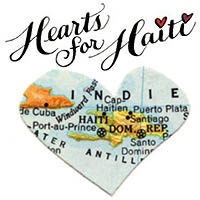
Since the devastating earthquake in Haiti, people have been trying to find a way to help. A group of Etsy.com shop owners have come together to donate items, the proceeds of which will be sent directly to Doctors Without Borders (Medecins Sans Frontiers), one of my favorite charities. Other than Etsy and paypal fees, 100% of the money will be donated. Shop owners will be donating the shipping costs.
I haven't decided which photograph I will donate yet, but I will make a decision over the weekend.
In the meantime, if you can't donate or help out in some other way, they can use all the prayers they can get.
Blessings,
Jess
Saturday, January 2, 2010
Green Colored Pebbles 4x6 Print

Here's one of my latest. The greens are a little more subdued on my old laptop, and more true to the color that will be printed.
It's quite interesting how calibrating one's monitor is so important, and yet one has no control over what colors another person's monitor will see.
Will continue to work on my photos on the old laptop until I can calibrate this one. I need to buy a new calibrator, since the old one will not work on my new Windows 7 computer. I will be posting on that soon.
Subscribe to:
Comments (Atom)


